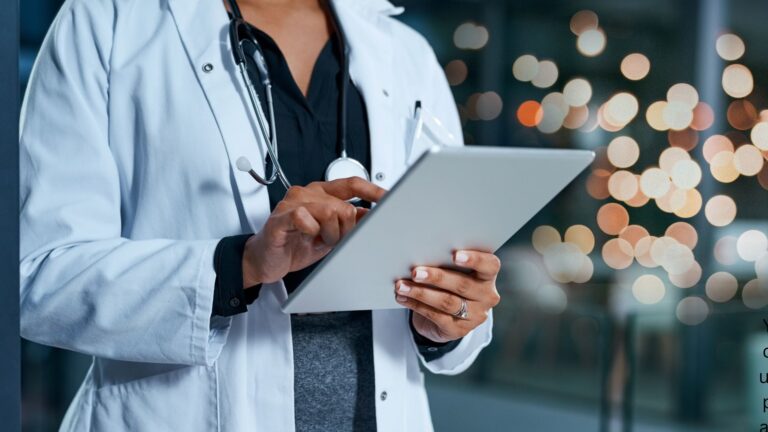Data visualization tools transform complex numerical information into graphical representations, charts, graphs, maps and interactive dashboards that make it easier to identify patterns, trends and insights that might otherwise remain buried in spreadsheets. A picture is worth a thousand words: the best data visualization tools embody this saying. They serve as translators that can convert overwhelming quantities of data into visual stories that our brains can quickly comprehend and act upon.

What is Data Visualization?
Data visualization is the graphical representation of information and data using visual elements such as charts, graphs, maps and dashboards. Data visualization tools transform complex numerical data sets into visual formats in ways that leverage the human brain’s natural ability to identify patterns, trends and outliers more efficiently than when looking at raw numbers or text. These visualizations can then be used anywhere insights need to be drawn including on dashboards, annual reports, market analysis, customer behaviour, investor slide decks, etc.
What the Research Is Saying
According to research by the University of Minnesota, the human brain processes images 60,000 times faster than text. According to MIT, 90% of the information transmitted to the brain is visual. Cornell University found that if a scientific claim is presented in pure words or numbers, 68% of people will believe that the information is accurate and truthful. But displaying it as a graph increases its credibility to 97%. People who follow directions with illustrations were found to do better, up to 323% better than those who follow text-only directions. Bain & Company found that companies with the most advanced analytics were 5x more likely to make decisions much faster than market peers. According to AlphaServe, after three days, people remember 10% of spoken information but recall 65% of visual communication.
Clearly, the human brain is attuned to visuals and responds faster and better to images. This cognitive advantage makes visualization an essential tool in our data-rich world, where the volume and complexity of information continue to grow exponentially. Businesses’ recognition of this is driving the expansion of the data visualization tools market, which is projected to reach $10.2 billion in 2025, up from $7.6 billion in 2021.

What Do the Best Data Visualization Tools Have In Common?
Any effective data visualization tool should be able distil complex data sets into digestible visual formats that anyone can understand, regardless of technical background. It should also be able to reveal relationships, correlations and trends that might remain hidden in spreadsheets or text reports. Well-designed visualizations should be able provide clearer insights to enable faster and more informed decision-making. There are dozens of applications, tools and scripts that can be used to visualize large data sets. The best of them share several key characteristics:
- Easy to use: The best come with intuitive interfaces that don’t require extensive programming knowledge
- Data handling capacity: They are able to process large and diverse data sets efficiently
- Visualization variety: They incorporate support for numerous chart types, maps and customizable visualizations
- Integration capabilities: They enable seamless connection with various data sources and platforms
- Interactivity: They incorporate dynamic elements allowing users to explore data from multiple angles
- Collaboration features: Tools for sharing insights across teams and stakeholders
- Customization options: Flexibility to tailor visualizations to specific needs
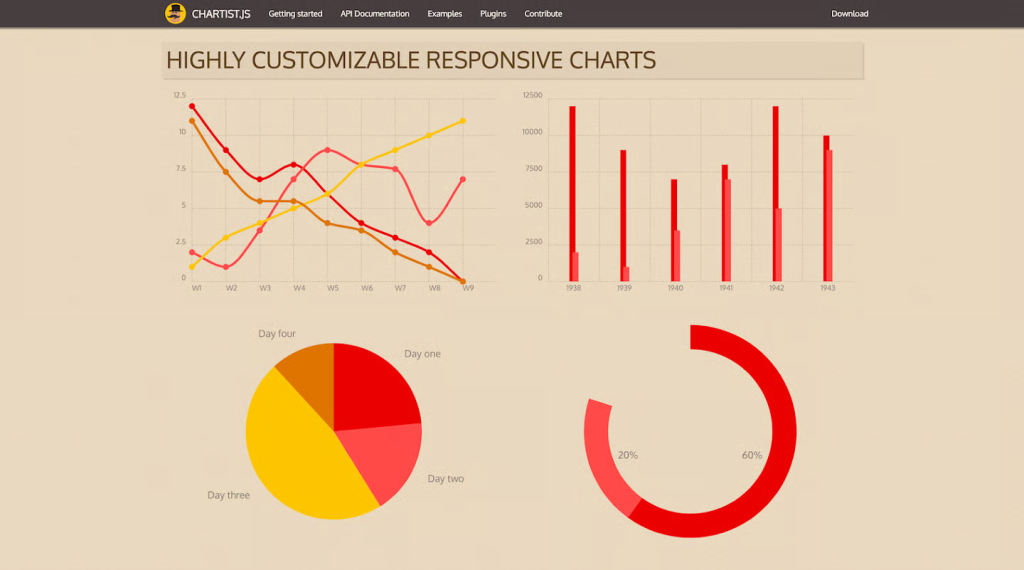
Top 10 Data Visualization Tools for 2025
1. Tableau – Best for Comprehensive Visualization Power
Tableau continues to dominate the visualization landscape with its powerful yet user-friendly approach. It is available on desktop server and on hosted online versions, as well as a free public option, Tableau Public. It also allows hundreds of data import options including CSV files to Google Ads and Analytics data to Salesforce data. Its drag-and-drop interface makes it accessible to non-technical users while offering sufficient depth for data scientists. With native connections to hundreds of data sources, real-time updates and advanced statistical modelling capabilities, Tableau remains the gold standard for organizations seeking powerful visualizations without requiring extensive coding expertise. It is the best option for public-facing visualizations.
2. Microsoft Power BI – Best for Microsoft Ecosystem Integration
Power BI has steadily gained market share, especially among businesses already utilizing Microsoft products, particularly Excel. Its natural language query capabilities allow users to ask questions about their data in plain English, while AI-powered features automatically generate insights. For organizations invested in Excel, Azure and other Microsoft tools, Power BI provides a seamless, cost-effective solution with robust security features and comprehensive data modelling tools. Power BI is built on the foundation of Excel, which makes it easy to transition from the more popular Excel to Power BI. Its interface resembles that of Microsoft and this makes it easy to use by non-technical users.
3. Looker – Best for Custom Data Experiences
Now part of Google Cloud, Looker stands out for its modern approach to analytics with its LookML data modelling language. It excels at creating customizable dashboards and exploring data in real-time. Looker’s strength lies in its ability to build scalable, customizable data solutions that can be embedded into other applications as plug-ins to make it ideal for businesses that require tailored analytical experiences. It incorporates pre-made analytical blocks that let users employ templates for certain data or analyses, which helps to accelerate analytics. Looker’s at-a-glance visualization tools make it the best choice for businesses looking to make data-driven decisions faster.
4. Qlik Sense – Best for AI-Powered Discovery
Qlik Sense distinguishes itself through its associative data modelling approach. It uses AI to explore relationships between data points without predefined queries. With its self-service analytics, responsive design, and AI-driven insights, Qlik Sense excels at uncovering hidden patterns and connections that might be missed with more rigid visualization tools. Qlik Sense allows users to create and share interactive dashboards, develop custom apps, and generate reports with embedded operational visuals. It also facilitates location-driven decisions through GeoSpatial Analysis. It is a part of the Qlik Active Intelligence Platform, which offers analytics performance and scalability to businesses of all sizes. Qlik Sense is also available as a software-as-a-service (SaaS) solution or as a hybrid service that extends SaaS analytics to on-premises data. It is best for businesses that need artificial intelligence capabilities to scale their data operations.
5. Domo – Best for Business Intelligence Dashboards
Domo shines with its comprehensive cloud-based platform that combines data visualization with broader business intelligence capabilities. Its mobile-friendly design ensures insights are accessible anywhere, while AI-powered automation streamlines data processing. Domo particularly excels at creating executive dashboards that provide real-time business overviews with minimal technical overhead.

6. Zoho Analytics – Best Value for Small Businesses
Zoho Analytics offers an affordable yet powerful solution for small to mid-sized organizations. With AI-assisted analytics, an intuitive interface, and strong integration capabilities, it delivers enterprise-level features at a fraction of the cost. Its free version supports up to 10,000 data rows and two users, making it an excellent entry point for growing businesses with limited budgets. It is specifically designed for professionals looking to visualize business intelligence. It has several paid options as well as free option that allows a limited amount of report.
7. Google Data Studio – Best for Marketing Analytics
Google Data Studio has evolved into one of the most user-friendly visualization tools, particularly for marketing teams. Its native integration with Google Analytics, Google Ads and other Google services makes it perfect for monitoring web performance and campaign metrics. With collaborative dashboarding and real-time editing features, it’s ideal for marketing teams needing to share and iterate on visualizations quickly.
8. Quadratic – Best Emerging AI-Powered Tool
This newcomer is making waves with its innovative AI-powered spreadsheet approach. Quadratic allows users to create visualizations through natural language prompts, combining the familiarity of spreadsheets with powerful coding capabilities. Supporting Python, SQL, and JavaScript within its environment, it bridges the gap between traditional tools and advanced programming, making sophisticated visualizations more accessible to diverse users.
9. Apache Superset – Best Open-Source Solution
For organizations wanting maximum control over their visualization environment, Apache Superset offers a powerful self-hosted option. This open-source business intelligence web application supports over 40 visualization types and integrates with most major databases. Its SQL-based data exploration and interactive dashboarding capabilities deliver enterprise-level features without tying users to proprietary cloud ecosystems.
10. Vizzu – Best for Animated Data Storytelling
Vizzu stands out with its unique approach to animated data transitions. This free tool excels at data storytelling through smooth animations between different visualization states, helping maintain context as viewers explore various perspectives on the same dataset. This visual continuity aids comprehension and makes Vizzu particularly effective for presentations and explanatory visualizations.
Conclusion
Choosing the right data visualization tool depends on your specific needs, technical expertise and budget. Before investing in any solution, consider what data sources you’ll connect to, your users’ technical proficiency, whether you need real-time updates and your customization requirements. The right tool will transform how your organization makes decisions and turn mountains of data into actionable insights that drive success in 2025 and beyond.